

 |
 |
AccountMate is Software
|
AccountMate 8 for LAN
AccountMate is designed to address the needs of growing businesses in many
industries. AccountMate 8 for LAN offers a wealth of powerful features such as the
Executive Summary, complex password policies, document management, multilingual
capability, transaction rollback, drill down analysis and graphical presentations of inventory
items you want your users to see. It is user-friendly, with a short and easy learning curve
especially suited to today’s fast-paced environment.
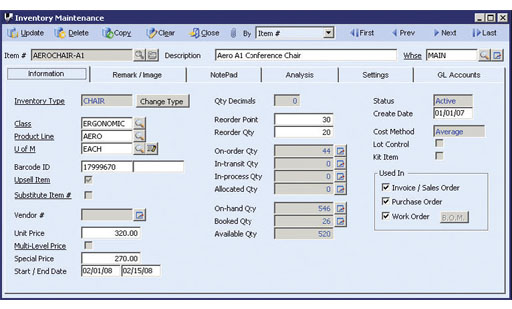 Managing inventory items at a glance
AccountMate 8 for LAN
AccountMate is a real-time, customizable financial and business management solution.
As a modular system, it has been crafted as an expandable solution designed to help you
better manage your business.
AccountMate 8 for LAN includes comprehensive data management and administrative features that make it easier to manage your accounting and operating processes. It uses the same interface as AccountMate’s SQL products so if your company needs to upgrade to a larger solution in the future, your people can be up and running in no time. AccountMate 8 for LAN is fully customizable and has 16 individual modules so your investment in AccountMate is secure since it can evolve as your business changes.
The Accounts Payable module automates
a wide range of vendor-related tasks
providing you with the ability to effectively
manage your expenditures – saving
valuable time and reducing costs. This
module’s key features include stringent
controls that aid in saving your company
money. They include features that aid in
avoiding duplicate invoices, set up
authorized GL Account IDs for use with a
specific vendor’s transactions, copy and
paste an AP invoice’s account distribution
from an Excel file, require that invoices
entered into the system be supported by
purchase orders, automatically take
advantage of early-payment discounts,
and minimize late payments.
AccountMate simplifies the payment process by supporting ACH and credit card payments, and check issuance directly after AP invoice recording. It can manage payments to all types of 1099 vendors and prints the applicable 1099- MISC forms. And when integrated with AccountMate's Purchase Order module, you have a complete vendor and purchasing system that will enhance your ability to manage your vendor base and valuable financial resources.
The Accounts Receivable module
provides effective automation and
management of your receivables and
collections. Its features include: the ability
to post customer beginning balances; set
up and generate recurring invoices; void
payments, applied credits, refunds and
adjustments; implement multi-level pricing
based on customer classification or order
quantity, and a lot more. Its rich multicurrency
feature helps you adapt to
changes in the global market as it allows
you to maintain an unlimited number of
currency records, leveraging the ability to
update currency exchange rates at any
time, and track gains and losses due to
currency fluctuations. It restricts
unauthorized users from viewing
confidential information by encrypting
credit card numbers in various
AccountMate screens and reports.
When integrated with the Sales Order and Upsell Management modules, you have the power of a complete order entry, billing and receivables system, giving you the tools you need to help improve your cash flow and provide customers with prompt service to achieve higher levels of customer satisfaction.
Keeping an accurate view of your cash
flow is an important part of your business
and AccountMate’s Bank Reconciliation
module makes it a breeze. With this
module you can record miscellaneous
disbursements, receipts and bank
transfers not recorded in other
AccountMate modules. You can monitor
which transactions have cleared your
banks and reconcile your bank accounts
with pinpoint accuracy. You can also set
up and amend bank account records and
define the currency in which transactions
will be shown for each bank account. You
can view your current bank account
balance and the last reconciled bank
statement balance, keeping you informed
about the real-time cash position of your
company.
AccountMate’s Business Intelligence
module is a powerful query and reporting
tool that enables you to analyze ALL of
your business data from any angle you
wish, including non-AccountMate
application data. Benefits include faster
reporting cycles, higher quality
information, sophisticated data analysis
capabilities, information on customer
buying or paying behavior, and improved
end-user productivity. You can quickly
create new queries and reports to satisfy
your most demanding information needs,
including pulling in data from other
sources.
AccountMate’s Consolidated Ledger
module brings easy-to-use features to
financial consolidations, providing the
ability to quickly combine several
companies’ account balances and budget
information into a single unified ledger in
order to present consolidated financial
statements and budget reports.
Creating a consolidated ledger is simple; merely specify which company is the parent that will generate consolidated reports, and which companies are the subsidiaries. Each subsidiary company's General Ledger accounts and fiscal periods are mapped to those of its parent so that financial data can be seamlessly transferred to the parent company. This module’s simplicity and flexibility makes it a valuable financial tool.
AccountMate’s Contact Manager module
is a full-featured contact management
program that helps you manage your
business cycle more effectively and
efficiently. The Contact Manager module
fully optimizes Microsoft Office to provide
a complete and automated contact
management system that offers an all-inone
solution for managing multiple
contacts.
Contact Manager stores all vital business and financial data about contacts and customers including names, addresses, phone numbers and e-mail addresses as well as notes and contact history. It allows you to sort and categorize contacts. In addition, it integrates with Microsoft Word; includes an enhanced report designer; provides contact filters, mail merge, e-mail and report functions; offers automatic dialing and e-mail addressing features; and performs mass search and replacement of contact and customer data. When integrated with AccountMate’s Sales Order module, you have a complete order-entry system that displays updated customer information at the touch of a button.
AccountMate's General Ledger module
gives you maximum control over the
management of all your accounting
transactions. Whether setting up and
maintaining a chart of accounts, creating
journal entries and budgets or generating
financial statements and reports,
AccountMate General Ledger provides
top-flight power and performance to keep
you in control of your financial data.
General Ledger also comes standard with fund accounting capabilities (for non-profit organizations). Enabling General Ledger's fund accounting features addresses not only the specific reporting needs of the not-for-profit company; it also provides the tools necessary to provide a detailed accounting of funds furnished by sources that require special handling of those funds.
The AccountMate Inventory Control
module gives you the power of a
complete inventory management system.
It provides the ability to: define each
inventory item's cost method, units-ofmeasurement,
warehouse and bin
locations; set the reorder point and
quantity for each warehouse that carries
an item; assign serial numbers to
inventory items; define multiple substitutes
for an item; record transfers of units from
one item to a similar item, or to the same
item in a different warehouse; maintain a
list of all the vendors that supply a
particular item, or all the items sourced
from a particular vendor; copy inventory
items to another company or to another
warehouse in the same company; and
facilitate physical inventory counts.
Inventory Control integrates with and enhances the functionalities of the Accounts Receivable, Sales Order, Purchase Order and Manufacturing modules. Inventory Control also integrates with the Upsell Management, Kitting and Lot Control modules thereby adding power and flexibility to your inventory management system.
With AccountMate’s Kitting module, you
can add the power of kitting to your
Inventory Control module. You can create
and manage inventory items packaged
with minimum assembly and sold
together as a single unit (such as the
components of a computer system). This
module is designed for use by
manufacturers and distributors whose
goods are often resold in bundled
packages with many different
configurations. Users can define whether
assembled units of a kit item must be
kept in stock or whether they can be
packaged on the fly as orders are
received. Kit items may be sold using
a predefined formula or they may be
customized per order. This module
enables you to track items as they are
sold either individually or as components
of a kit, allowing you to make sound and
up-to the minute inventory management
decisions.
The Kitting module seamlessly integrates with AccountMate’s Inventory Control, Accounts Receivable and Sales Order modules.
With AccountMate’s Lot Control module,
you can add the power of a complete lot
control system to your Inventory Control
module. It gives you the ability to track
units of lot-controlled items from purchase
or production through inventory stock and
sale. With the expiration date monitored
for each lot-controlled item, you can run
inventory reports to identify which items
to pull out of stock as their expiration
dates near. When a recall is required, you
can generate reports to locate the items
remaining in stock and determine which
customers purchased the items so that
they can be notified about the item recall.
The Lot Control module seamlessly integrates with AccountMate’s Inventory Control, Accounts Receivable, Sales Order and Purchase Order modules.
The AccountMate’s Manufacturing module
allows you to quickly and efficiently create
work orders and explode jobs into virtually
unlimited levels of raw material, labor,
machine and subassembly components.
With this module, you can easily monitor
inventory levels of the goods that you
manufacture, break down large jobs into
multiple starting dates and post work-inprocess
automatically or manually. You
can print work orders, routing slips,
production slips and a wide array of
reports, and track jobs, resource usage
and backorders through the posting of
finished jobs and the cancellation of any
unused allocated resources.
It is vital for a company to have full control
over its payroll system to ensure that it
processes employee compensation
accurately and quickly. With
AccountMate’s Payroll module, you can
set up records for salaried, hourly and
time card/piece work employees, as
well as for independent contractors. You
can even pay them over a variety of pay
periods according to their pay or
employment status. Within this flexible
system, deductions can be withheld
and/or matched by employers. Additional
payments, such as bonuses and fringe
benefits, can be recorded for any
employee and paid on the same or on
separate checks. The system accrues
paid leave hours, calculates worker’s
compensation liability, allows users to
customize check printing on blank check
stock, and supports assignment of
multiple state and local tax codes to
employees. It also automatically
calculates payroll taxes and prints payroll
tax returns, Federal W-2 forms and 1099
forms. Using the Payroll module,
employee payments and federal tax
deposit payments can be made
electronically.
With AccountMate’s Purchase Order
module, you have better control over a full
range of purchasing activities. You can
record vendor pricing and plan purchases
based on reorder point and reorder
quantity information. You can select the
option to automatically accrue liability for
purchases at the time goods are received,
instead of waiting to record the liability
upon receipt of the vendor’s invoice.
For each purchasing decision, you have an abundance of information about each inventory item at your fingertips thereby enabling you to select the right item, every time. This module also enables you to define which items are for resale and which items (such as office supplies) are solely for in-house use. When your Purchase Order system is integrated with AccountMate’s Accounts Payable module, you can require that accounts payable invoices be supported by purchase orders before being recorded in the system.
In an increasingly competitive market,
customers demand rapid response when
placing orders for products and services.
Your ability to process these requests in
a timely and effective manner is essential to
earning and keeping your clients’ business.
With AccountMate’s Sales Order module, you have the power of a complete order entry, customer and inventory management system at your fingertips so that you can provide your clients with prompt service upon demand. And when integrated with AccountMate's Accounts Receivable module, you get a complete billing-and-receivable system that will further enhance your ability to manage your customer base and inventory.
The System Manager module is the
control center for the entire AccountMate
system, and must be installed in order
to run any of the AccountMate modules.
This module controls the system
environment and setup, desktop
shortcuts to AccountMate functions
and external applications, on-line help,
multi-level password security, printer
setup, module and company selection,
system date and all pop-up menus. It
also initializes the system, provides easy
access to Microsoft Office tools and has
multilingual capability.
AccountMate System Manager boasts a modern interface as well as a userdefinable shortcut pane and a power toolbar that delivers enhanced efficiency, productivity and security.
AccountMate’s Upsell Management (UM)
module brings greater flexibility to
customer order processing. With it you
can maintain a list of accessory or upsell
items that are available for sale with other
inventory items, view and select these
upsell items when processing customer
orders and separately track upsell item
sales for commission purposes. You can
even create a script or provide special
instructions that your sales team can use
as a guide when selling the upsell items.
The Upsell Management module integrates with AccountMate’s Sales Order, Accounts Receivable and Inventory Control modules.
AccountMate Software Corporation © AccountMate Software Corporation. All rights reserved. Reproduction in whole or in part without permission is prohibited. The capabilities, Software Requirements and/or compatibility described herein are subject to change without notice. Contact AccountMate or Authorized AccountMate Solution Provider for current information. |
|||||||||||||||||||||||||||||||||||||||||||||||||||||||||||||||||||||||||||||||||||||||||||