AM Enterprise 2020 Sample Reports
|
Sales Order - Sales Order Reports
The Sales Order Reports provide information on sales order transactions including sales order summary and line item information, open orders, and recurring sales orders. These reports have various filter options and selection criteria to give you a variety of sales order related information and report formats. Read the information below to get a closer look at each of the Sales Order Reports available in AccountMate Enterprise. Sales Order Summary Report The Sales Order Summary Report provides summary information on sales orders or sales quotes including the sales order numbers, customer numbers and company names, order dates, salesperson numbers, pay codes, sales order amounts and applicable taxes. This report can be used as reference when reviewing sales orders and quotes. You can generate this report only for sales orders or only for sales quotes. You can include in the report the sales orders on credit hold. You can also opt to show multi-currencies.
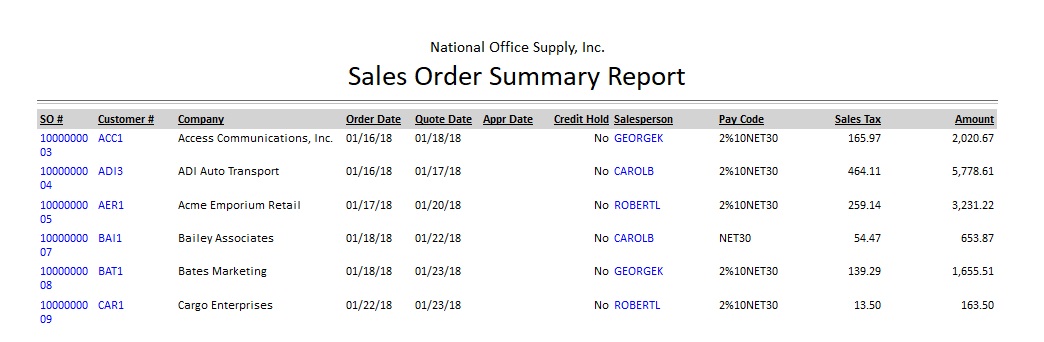 Sales Order Line Item Report The Sales Order Line Item Report provides detailed information on each sales order or sales quote line items including the sales order numbers, customer numbers, order dates and source warehouses as well as the inventory itemsí numbers, units of measurement, order quantities, unit prices, discount rates, and net prices. This report is useful in reviewing the accuracy of sales order or quote information and in determining the inventory items that are saleable during a specified period. You can generate this report only for sales orders or only for sales quotes. You can opt to include in the report the sales orders on credit hold, freight charges, and sales tax amounts. You may set the report to show the formula for kit items, if any; item descriptions; item class, product line and inventory type; and multi-currencies. You can also configure the report to show an Upsell column that identifies whether the line item was included in the sales order as an upsell item. You can further opt to show on a separate page each group of information based on the chosen report sorting option.
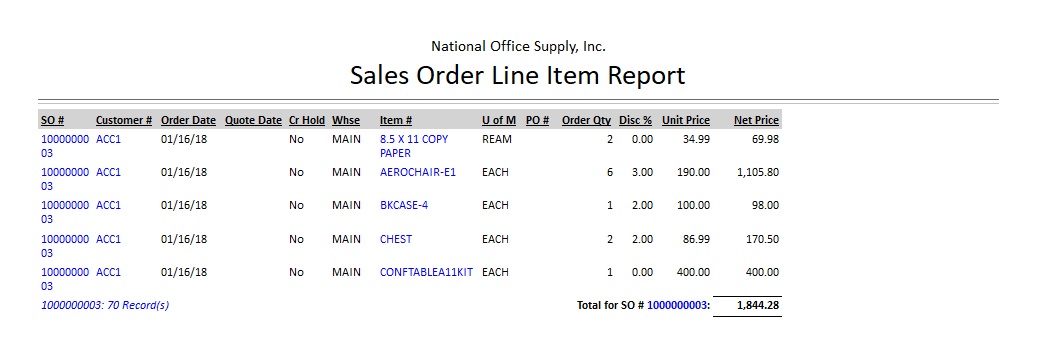 Recurring Sales Order Report The Recurring Sales Order Report provides information on the recurring sales order templates that you have set up for each customer. This report is useful for reviewing the recurring sales order templates prior to updating or deleting them. It also helps you identify the customers for whom these recurring sales order templates are set up and helps you assess when sales orders should be generated from the templates. You can select to generate this report only for recurring sales order templates with active status, only for inactive templates, or all recurring sales order templates. You can also choose to show multi-currencies in the report.
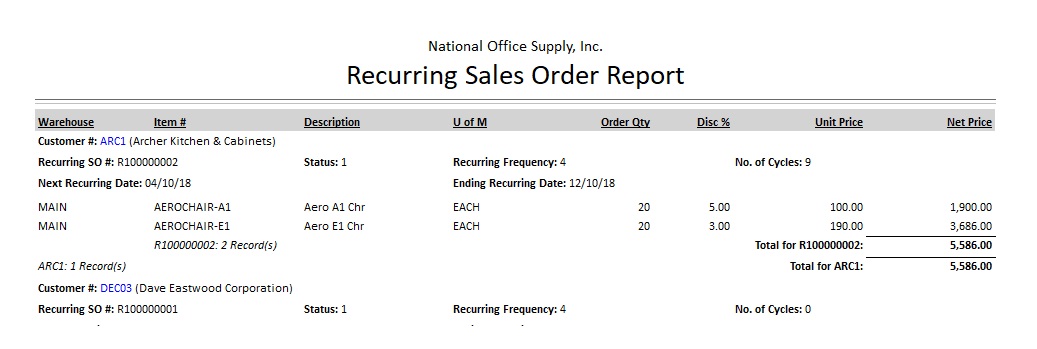 Open Sales Order Report The Open Sales Order Report provides information on the unshipped (open) quantities from sales orders. This report shows each sales orderís line items that are yet to be shipped. This report helps you identify the sales orders with unshipped line item quantities and manage the open sales orders. You can generate the report only for items that are not sold as kits, only for standard kit items, only for customized kit items, only for standard and customized kits, or for all items regardless of whether these are kits. There is an option to exclude from the report the sales orders that are put on hold and to print each group of sales orders on separate pages. You can set to show in this report the item descriptions and the itemís assigned class, product line and inventory type information. You can also select to show kit itemsí formulas and multi-currencies.
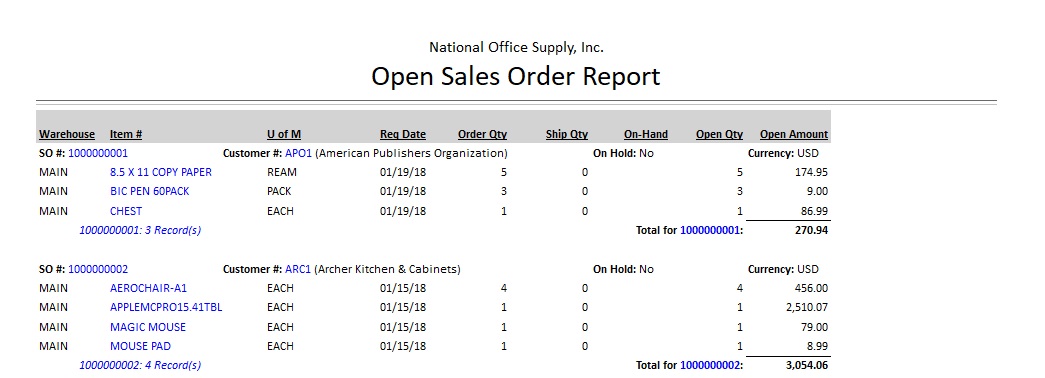 |



