AM Enterprise 2020 Sample Reports
|
Inventory Control - Quantity Listings
The Quantity Listings provide various information involving inventory quantities. Each of the Quantity Listings is especially designed to provide several options so you can narrow down data to the specific information you need. Read the information below to get a closer look at each of the Quantity Listings available in AccountMate Enterprise. Warehouse Quantity Listing The Warehouse Quantity Listing provides real-time inventory item quantities in each warehouse that your company maintains. This report is useful for determining which items are stored in each warehouse, among other details. You can use this report as reference in managing the inventory items; particularly in determining each inventory itemís current volume level, availability, and movement within a specific warehouse. You have the option to exclude from the report the inventory items with zero on hand quantities and those with zero total cost. You also have the option to show the inventory itemsí serial, lot and kit numbers, if applicable, as well as show the inventory itemsí average and total costs, the unit prices and sales value. You can choose to show in the report the inventory item specifications, to show both the specifications and subtotal for each item specification, or not to show item specifications at all. You can filter the report to include only the active items, only the inactive items, or both. You also have an option to show in the report only the items that are designated for use in invoices/sales orders, only those designated for use in purchase orders, only those designated for use in work orders, or all items that meet the specified criteria. The report can be filtered further to show only the items that do not have any transactions since a specific date.
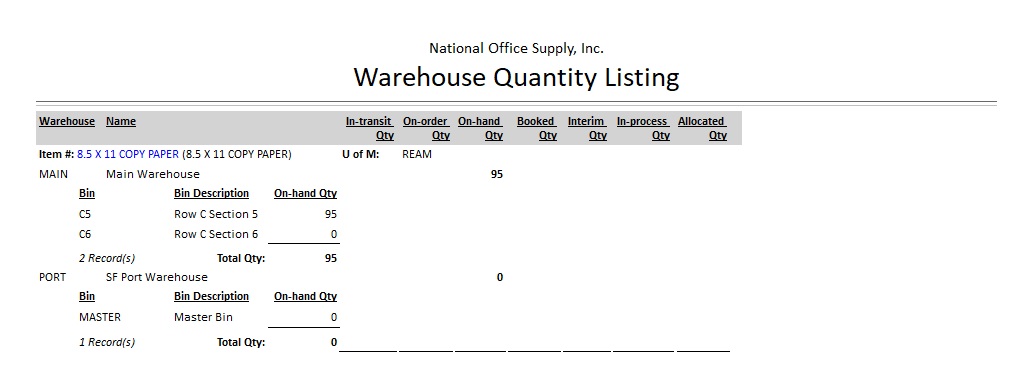 Bin Quantity Listing The Bin Quantity Listing provides real-time information on inventory itemís on-hand quantities in the specific bin of each warehouse where the item is physically stored. This report is useful for reviewing the physical location of the inventory itemís units within a warehouse. It also serves as a reference for reviewing the quantities available in each bin. You can also choose to show the itemsí specifications and subtotal amounts and exclude from the report inventory items with zero quantities on-hand. You can include in the report only the items used in invoices/sales orders, only the items used in purchase orders, only the items used in work orders, or all items that meet the specified criteria. You can generate this report for active items only, inactive items only or both. The report can be filtered further to show only the inventory items from drop ship warehouses, only the items from non-drop ship warehouses or items from all warehouses.
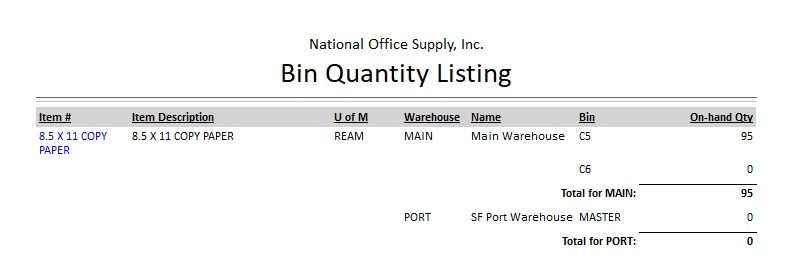 On-Hand Serial # Listing The On-Hand Serial # Listing shows real-time information on serialized itemsí quantities on hand and serial numbers. You can use this report to review the serial numbers assigned to serialized items and the total on-hand quantity of each serialized item. You can opt to show in the report the serialized itemsí lot numbers and kit numbers, if applicable. You can also configure to show on the report the itemsí specifications.
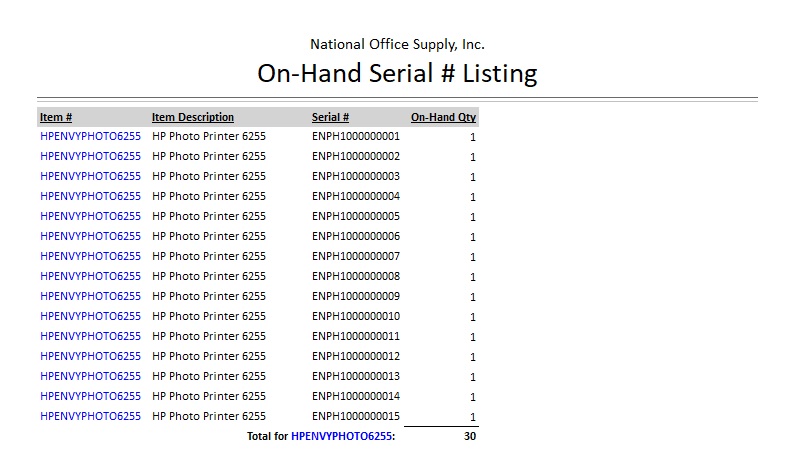 Lot Quantity Listing The Lot Quantity Listing provides real-time information about on-hand quantities per lot number and other pertinent information. The report is useful in reviewing and monitoring the lot-controlled itemsí on-hand quantities and assigned lot numbers. You can choose to show in the report the item specifications and to show the lot-controlled itemsí serial numbers and kit numbers, if applicable.
 |



