AM Enterprise 2020 Sample Reports
|
Inventory Control - Print Stock Issuance Slip
The Print Stock Issuance Slip function allows you to print the internal stock slip(s) for each of the transactions entered in the Internal Stock Issuance function.< You can generate the report only for the unprinted issuance slips, only for the previously printed issuance slips, or both. You can opt to show the serial numbers, lot numbers, and kit numbers in the report. You can also print the document without the report labelís background color. You can configure the report to print the companyís logo, name, address and to print line items in double-space. You can configure these settings in the IC Module Setup >> Printing page.
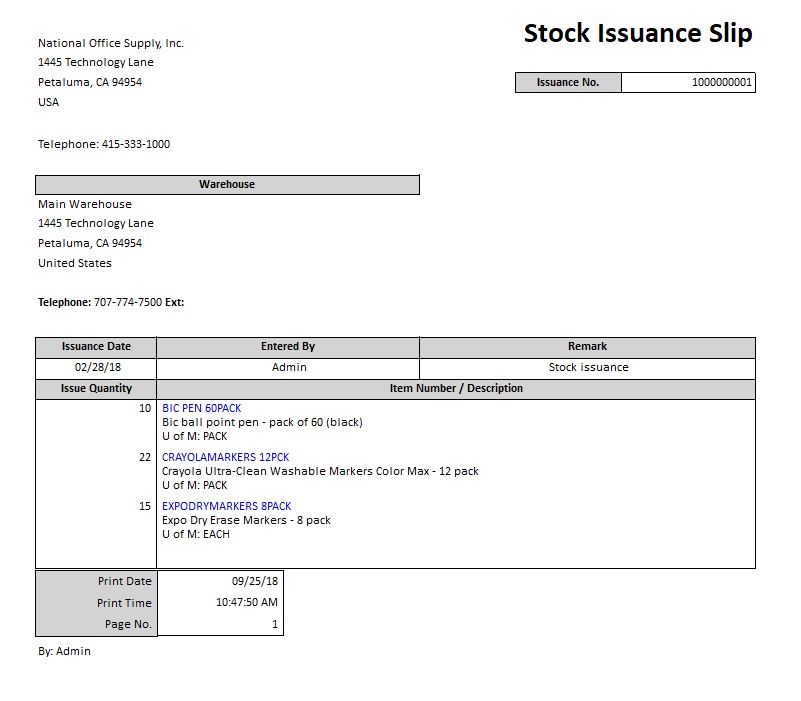 |



