AM Enterprise 2020 Sample Reports
|
General Ledger - Ledger Reports
The Ledger Reports provides information on financial activity in your accounts over a specific period of time. These reports provide details of account transactions that is needed to prepare financial statements. These reports are useful for monitoring financial activity and as reference when verifying or reconciling account balances. Each Ledger Report is especially designed to provide several options so you can narrow down data to the specific information needed. Read the information below to get a closer look at each of the Ledger Report available in AccountMate Enterprise. Trial Balance The Trial Balance provides information on the debit and credit balances of each posting GL Account ID defined in your chart of accounts. A Trial Balance must always have equal debit and credit balances. This report helps you in reviewing and determining the accuracy of GL Account ID balances. The report can also serve as reference when verifying the balances shown in your Balance Sheet or Income Statement. You can select to generate the report for the default period or any specific period. You can also opt to include zero balance accounts in this report.
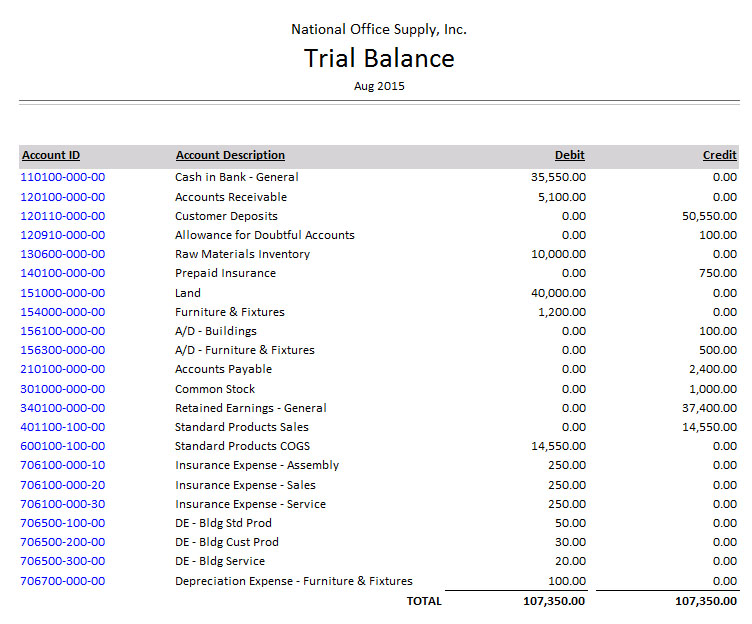 General Ledger Listing The General Ledger Listing provides detailed information on activity and balances in each of your posting GL Account IDs. It provides details of the debit and credit amounts per transaction posted to each GL Account ID. The transactions listed in this report may come from the General Ledger module or may be transferred from the subsidiary modules. This report is useful for reviewing and verifying transactions entered in the General Ledger, and can also serve as reference in reconciling balances shown in your Trial Balance. You can select the period range from which to generate the report. You can also select to include accounts with no transactions, to include zero balance accounts, to print each account on a new page, and to show multi-currencies in the report.
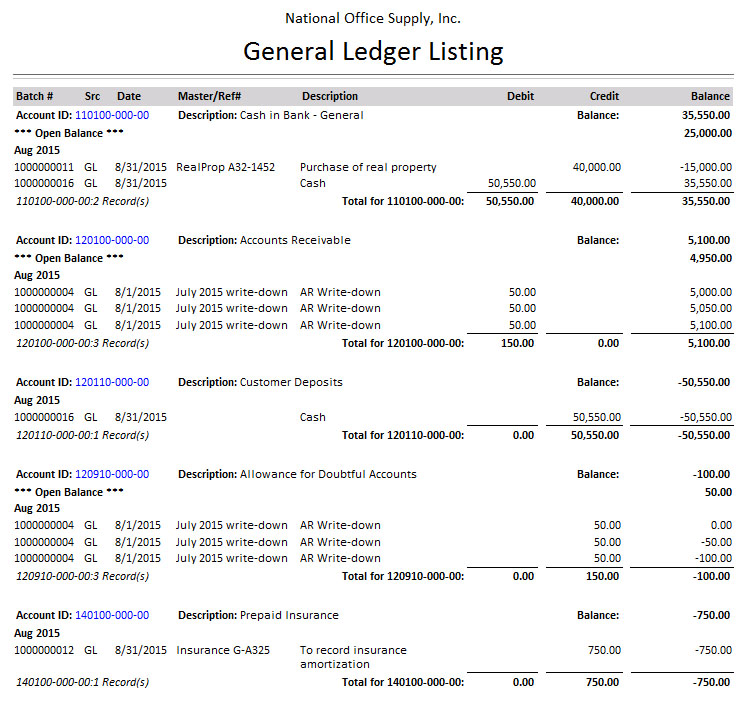 Receipts and Disbursements Report The Receipts and Disbursements Report provides detailed information on a cash account’s debit and credit transactions for a specific period. The receipts refer to the debit amounts posted to the cash account while disbursements refer to the credit amounts posted to that account. This report is useful for determining the transactions that increased or decreased the cash account. The report is also useful for verifying and monitoring the sources and uses of company funds. You can select to generate this report either for the cash receipts only or cash disbursements only.
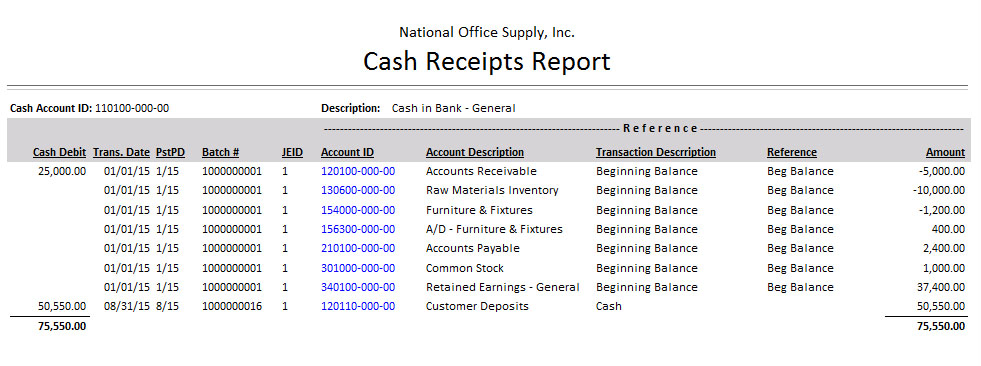 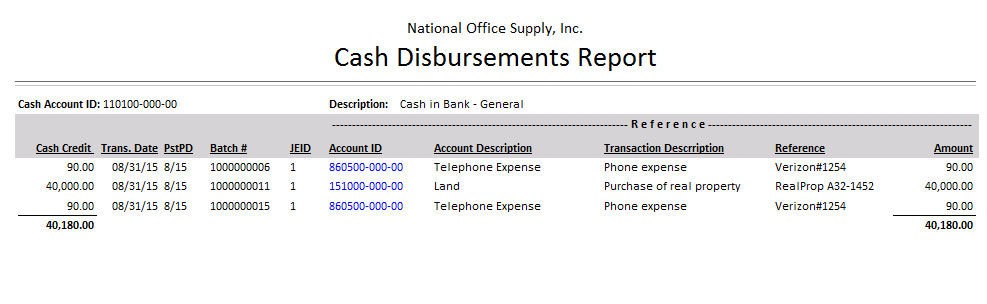 Statistical Transactions Listing A new feature introduced in AccountMate Enterprise is the ability to track non-financial information by recording these data to statistical accounts. You can then use this data to facilitate financial analysis or form the basis of your variable allocation account ratios. The Statistical Transactions Listing shows these statistical data and provides details of the statistical entries recorded in the system. The report is useful for tracking and monitoring these statistical, non-financial information. It can also serve as reference in determining the ratios for variable allocation accounts.
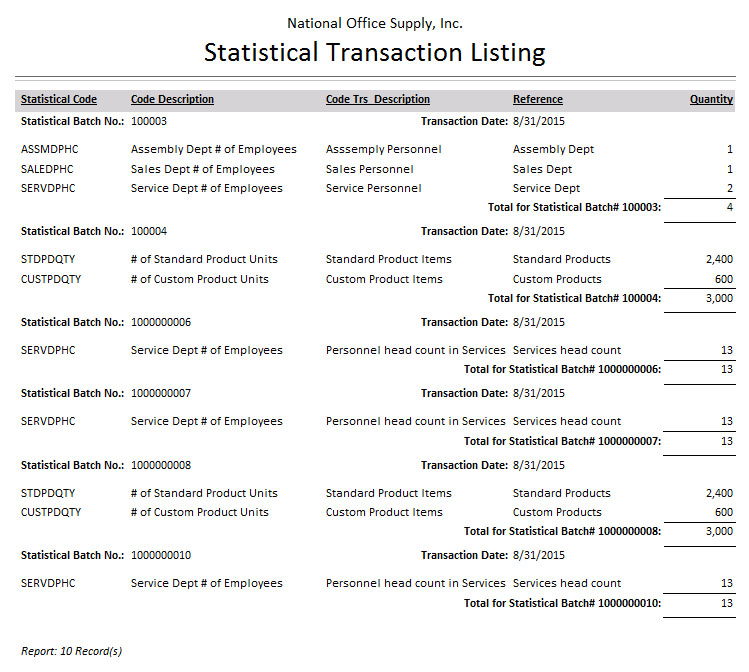 Transaction Search The Transaction Search report facilitates searching and locating transactions posted to the General Ledger. These transactions may be recorded in the General Ledger, Accounts Receivable, Accounts Payable, Inventory Control, and other subsidiary modules. This report provides information on journal entry batch number, posting date, posting period, transaction description and reference, source module, and transaction amount. This report is especially useful for facilitating search of any transaction that you wish to locate. To facilitate the search, you may select the source module(s) for the journal entries you wish to locate. These modules include Accounts Payable, Accounts Receivable, Inventory Control and General Ledger, among others. You can also select to show multi-currencies in this report.
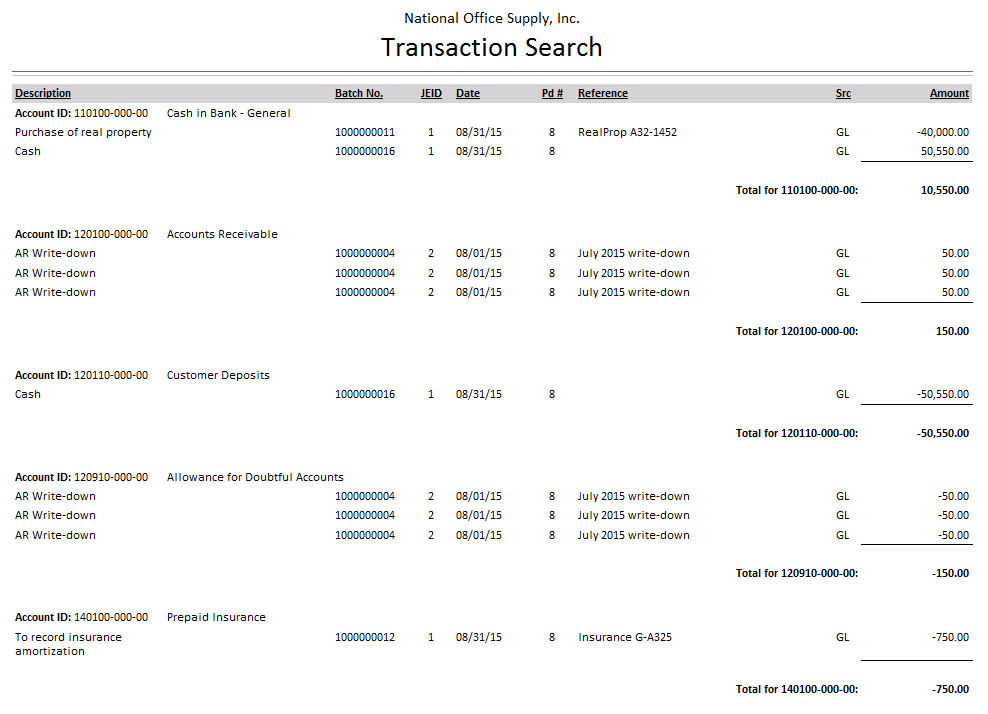 |



