AM Enterprise 2020 Sample Reports
|
Accounts Receivable - Transaction Log
The Transaction Log provide a variety of information about your customers’ transactions as well as inventory transactions. AccountMate’s National Account Management feature allows you to set up a customer to be a parent or subsidiary account. A parent account can process payments for the subsidiary account. To supplement this feature, some reports provides an option for you to generate a consolidated report for the subsidiary accounts and their designated parent account. Each of the Transaction Logs is especially designed with options you can choose that narrows down data to the specific information you need. Read the information below to get a closer look at each of these reports available in AccountMate Enterprise. Customer Transactions Summary Listing The Customer Transactions Summary Listing provides summary information on each customer’s sales invoice transactions and payments made within a specific period. The report is useful when viewing and monitoring customer-related transactions and serves as a supporting document for reconciliation of customers’ balances. You can choose to generate this report only for invoice transactions, only for payment transactions, or for all customer transactions. You can further elect to include voided invoices and voided payments in the report. An option to generate a consolidated report for the subsidiary accounts and their designated parent account is also available.
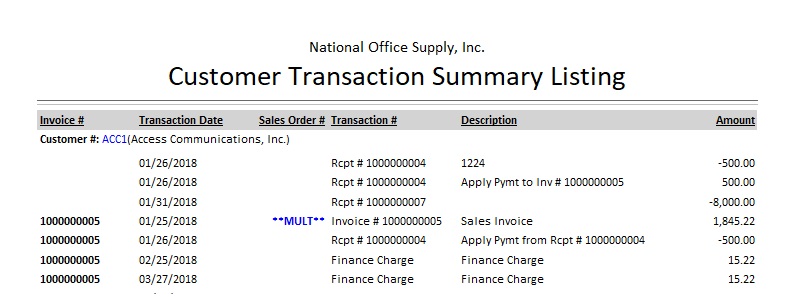 Customer Transactions Detail Listing The Customer Transactions Detail Listing provides detailed information on each customer’s sales and payment transactions. This report lists the sales invoices’ line items and payments made for these invoices. It is useful for analyzing customer purchase and payment patterns during a specific period. It also serves as a supporting document for reconciliation of customers’ balances. You can choose to generate this report only for invoice transactions, only for payment transactions, or for all customer transactions. You can further elect to include in the report the voided invoices and voided payments. You may configure the report to show the kit items’ formulas, serial numbers, lot numbers and/or kit numbers, if any. You also have the option to generate a consolidated report for the parent account and its designated subsidiaries.
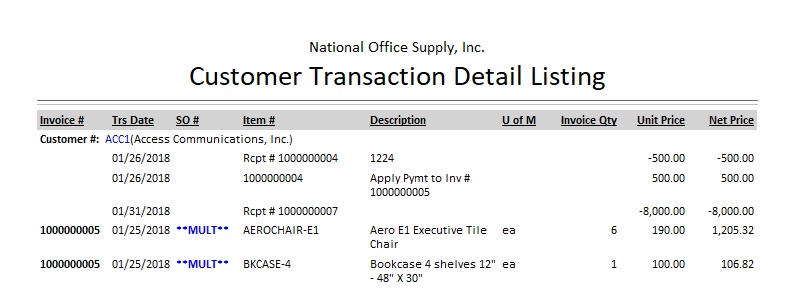 Inventory Transactions Listing The Inventory Transactions Listing shows the details of inventory item transactions that are recorded in the Sales Order or Accounts Receivable module. This report lists all the inventory item transactions within a specific date range based on the entry date and/or invoice date. This report is useful in monitoring, reviewing and analyzing sales of the inventory items. You can select to show multi-currencies in this report.
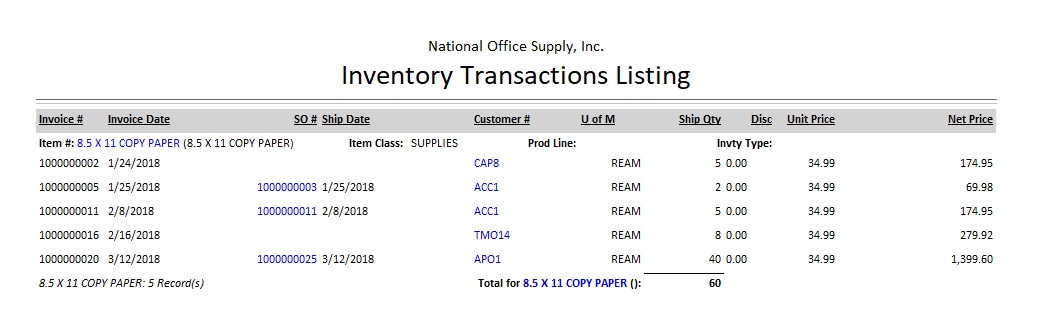 |



