AM Enterprise 2020 Sample Reports
|
Accounts Receivable - Receivable Management Reports
The Receivable Management Reports provides quick access to information concerning your accounts receivables. These reports allow you to review and monitor the status and age of your receivables, open credits, finance charges, and open credit adjustments. These reports can be used to facilitate the review and management of your customer accounts. AccountMate’s National Account Management feature allows you to set up a customer to be a parent or subsidiary account. A parent account can process payments for the subsidiary account. To supplement this feature, some receivable management reports provides an option for you to generate a consolidated report for the subsidiary accounts and their designated parent account. Read the information below to get a closer look at each of the Receivable Management Reports available in AccountMate Enterprise. AR Status Report The AR Status Report provides information on the invoices’ status and balances. This report shows the invoice amount, discount or charge amounts, and other relevant information that indicates the invoice status at one glance. This report is useful for determining the amounts that comprise the invoice balance. It also serves as a supporting document for the AR Aging Report. You can generate this report for sales invoices only, sales returns only or both. You can further select to generate the report for outstanding invoices only, to show the last paid date recorded for each invoice, and to show multi-currencies. Option to generate a consolidated AR status report is also available. This option is applicable only when you are generating the report for an individual customer.
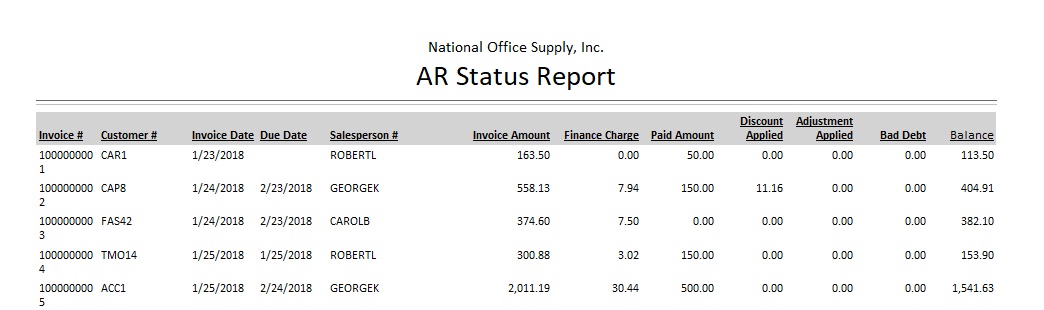 Aging Report The Aging Report provides information on the aging of customer’s invoices as of a certain date. This report is useful for analyzing receivables and customer credit worthiness, and for forecasting collection of customer payments. It also guides management on collection efforts to help ensure that customers pay on time. This report allows you to generate either a current or history aging report. If you select the Current Aging option, you can generate a report of overdue receivables as of the current system date. If you select the History Aging option, the report will include overdue receivables as of the date you will specify in the Report Date field. You can select to age the receivables either by due date or by invoice date. You can choose to include in this report the sales invoices only, sales returns only, past due sales invoices only, or all invoices and sales returns. You can further opt to include open credits, to show the last paid date for each invoice, and to show multi-currencies in the report.
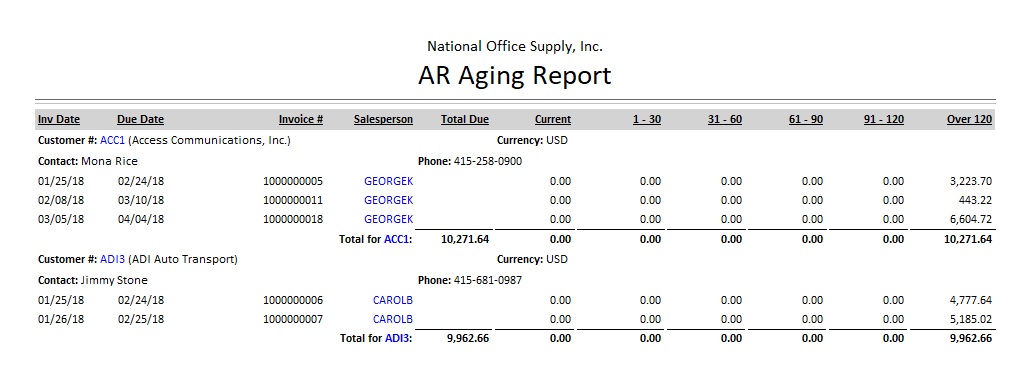 Open Credit Report The Open Credit Report provides information on customer’s open credit balances. This report is useful in tracking each customer’s open credit amount for a specified period. It also helps determine whether the open credit balances come from prepayments, overpayments and/or sales returns. You can select to include in this report the open credits from sales returns only, from overpayments/prepayments only, or both. You also have an option to show multi-currencies in the report. Option to show the open credit balances for both the parent and subsidiary customers is also available. This option is applicable only when you are generating the report for an individual customer.
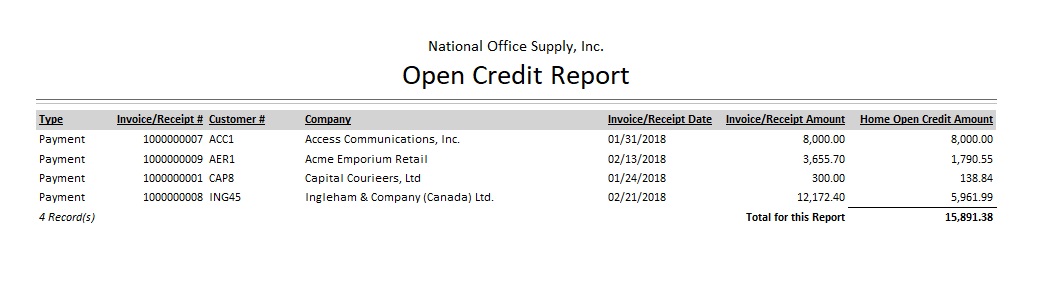 Payment Distribution Report The Payment Distribution Report provides information on the application of cash receipts to sales invoices including the receipt numbers, invoice numbers to which the cash receipts are applied, receipt dates and the applied amounts, among other details. This report is useful for viewing the customer payment details. It also serves as reference in updating the customers’ accounts and balances. You can choose to show, hide or encrypt the credit card number in the report depending on your access rights to view full credit card information. You can opt to include in the report the applied credits from sales returns as well as to show the discounts, adjustments, reference, amounts written off from the sales invoices, and to show multi-currencies. Option to show the payment distribution for both the parent and subsidiary customers is also available.
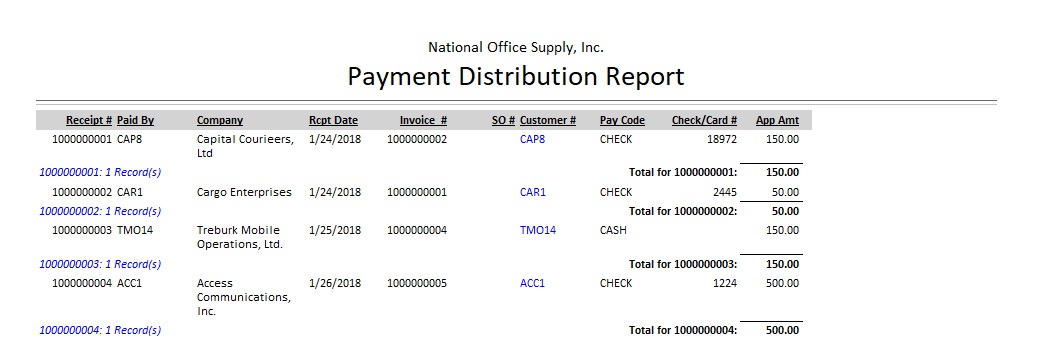 Open Credit Adjustment Report The Open Credit Adjustment Report provides information on open credit refunds and write-offs. This report is useful in determining the open credits that have been refunded to your customers or written-off within a specified period. You can also use this report for verifying the voided refunds and write-offs as well as for monitoring whether the open credit refunds are paid in cash/by credit card or by AP check. You can select to generate this report for non-voided adjustments only, voided adjustments only or both. This report can be filtered to include only the open credit refunds paid in cash/by credit cards, only the open credit refunds paid by AP checks, or only the open credit write-offs. You can also opt to consolidate the report for the parent account and its designated subsidiaries, and to show multi-currencies in the report.
 Finance Charge Report The Finance Charge Report provides information on finance charges and finance charge adjustments applied to past due invoices. This report helps you determine the amount of finance charges applied to each overdue invoice and the amount of finance charge adjustments made, if there are any. You can select to generate this report to show only finance charge transactions, only finance charge adjustment transactions or both. You can also opt to show multi-currencies in the report. This report provides an option to generate a consolidated report for the subsidiary accounts and their designated parent account. This option is applicable only when you are generating the report for an individual customer.
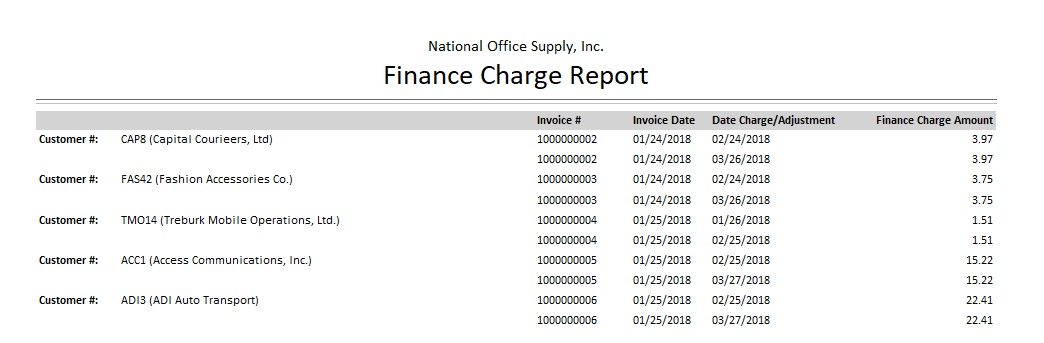 Finance Charge Exception Report The Finance Charge Exception Report provides information on invoices whose entire balances are comprised of finance charges only (i.e., the invoice balance is equal to the finance charge amount). This report is useful for determining which invoices are generated for the finance charges only. You can select to show multi-currencies in the report. The Finance Charge Exception Report provides an option to generate a consolidated report for the subsidiary accounts and their designated parent account. This option however, is applicable only when you are generating the report for an individual customer.
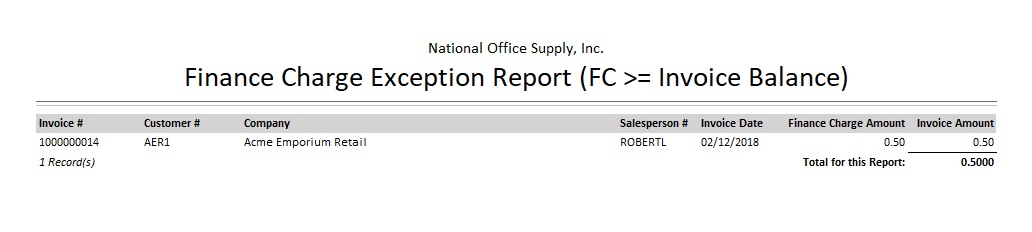 |



