AM Enterprise 2020 Sample Reports
|
Accounts Receivable - Print Customer Statement
Customer Statements serve as billing documents sent to customers to demand payment on invoices that are due. You can print customer statements using the Print Customer Statement function. Each Customer Statement lists the invoices, customer payments, open credits, finance charges applied to invoices, and total receivable balance as of the statement date. A detachable stub at the right portion of the document is available which the customer can use and return with the payment. In the Print Customer Statement function, you can specify the last statement cut-off date and the current statement cut-off date. You have the option to choose whether to age the invoices based on invoice due date or invoice date. You can opt to print statements only for customers whose invoices are past due for more than the specified number of days from either the invoice date or due date up to the statement cut-off date. This enables you to mass print Customer Statements for the past due accounts. You may also choose to include fully paid invoices in the statement, print statements even for customers with zero outstanding balances, and print each subsidiary’s account on a new page. You can elect to suppress the document labels’ background color and to consolidate the statement for the parent account and its designated subsidiaries.
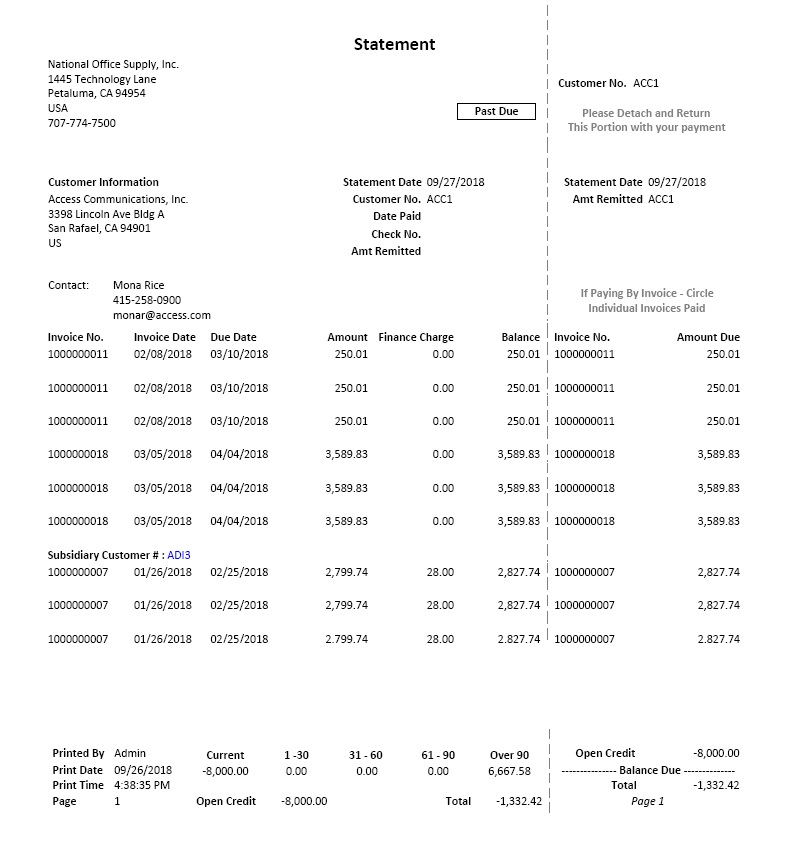 |



