AMLAN 10 Sample Reports
|
Purchase Order - Sales Tax Reports
The Sales Tax Reports provide information about the tax codes and the tax amounts calculated for each taxable vendor invoice. These reports are useful for reviewing tax codes assigned to the invoice and verifying information on taxable purchases.
Each of the Sales Tax Reports is especially designed to provide several options so you can narrow down data to the specific information needed. Read the information below to get a closer look at each of the Sales Tax Reports available in AccountMate. Sales Tax Entity Listing
AccountMate allows you to set up multiple tax entities that facilitate the set up of sales tax code records for use in purchase orders. The Sales Tax Entity Listing provides quick information on these tax entities; thus, it helps you save time, effort, and resources when setting up sales tax records. 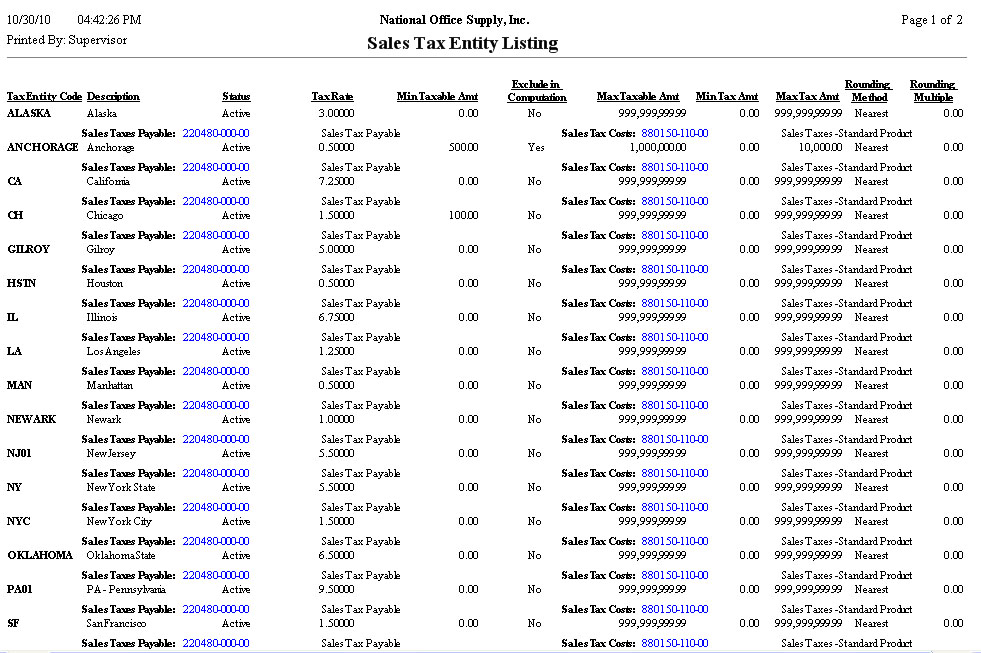
Click image to enlarge/reduce view Sales Tax Code Listing
The Sales Tax Code Listing provides detailed information on the tax codes that are set up using the Sales Tax Code Maintenance function. This report is used for reviewing the accuracy of the tax code records and for validating their associated tax entities and rates. You can select to include in the report the predefined minimum and maximum taxable and tax amounts. 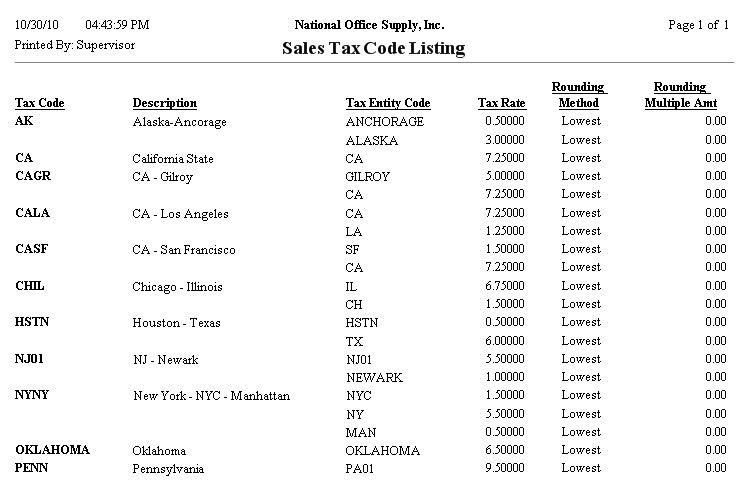
Click image to enlarge/reduce view |



