AMLAN 10 Sample Reports
|
Manufacturing - Print Work Order
The Print Work Order function allows you to preview and print a work order that identifies the inventory items to manufacture, including relevant information about the request date, order quantity, work-in-process, and finished quantities. Needless to say, the Production Department can refer to the Work Order document to determine the inventory item quantities that will be manufactured, are still in the process of being manufactured, and had been manufactured. You can configure AccountMate to print for an alignment test only. You can also choose to print all the previously printed work orders, all the work orders that are yet to be printed, or all work orders regardless of their printing status. You can print the work orders either on pre-printed forms or on a plain paper. You can set up these parameters in the MI Module Setup > Printing tab. 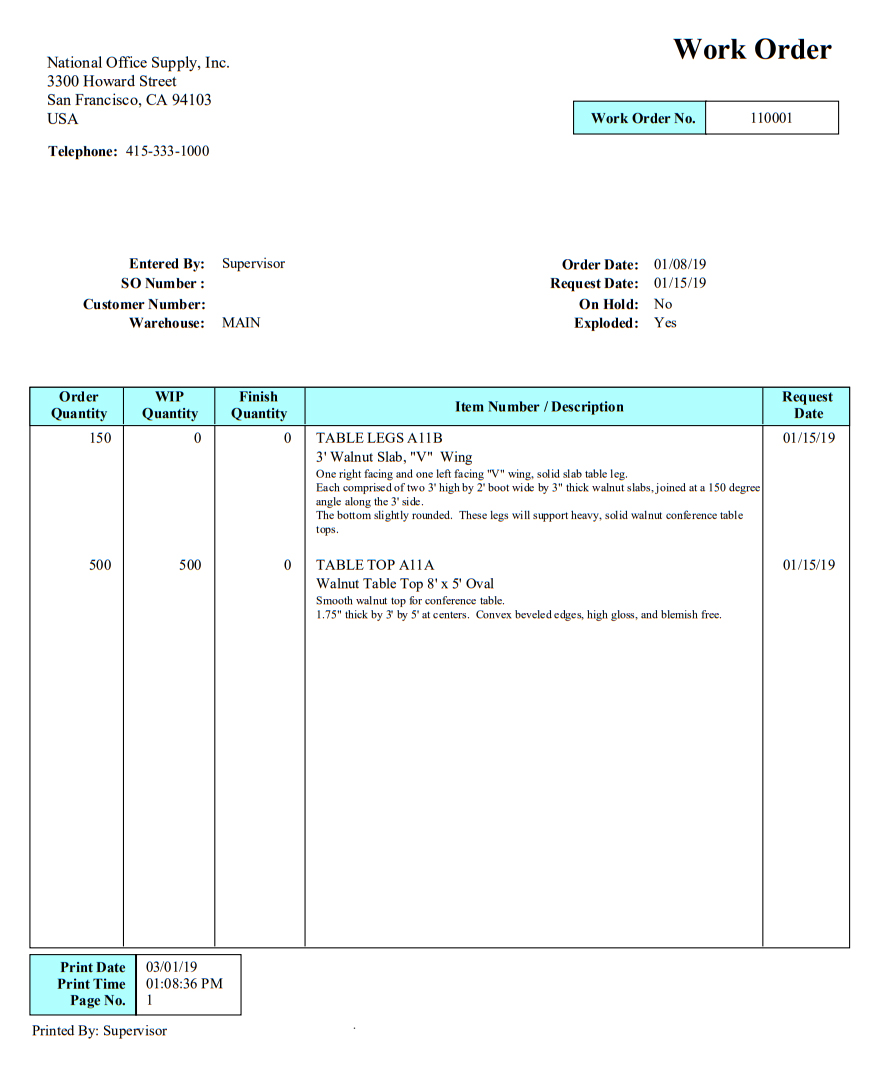
Click image to enlarge/reduce view |



