AM11 Sample Reports
|
Payroll - Paid Leave Reports
In AccountMate you can record accrual of employee paid leave time at the beginning of the year, for each pay period, or for each hour worked, in accordance with company policy. Employee payroll transactions may include claimed paid leave time, which will effectively reduce the available balances. You may also convert unused leave time to cash or adjust any unused balance to close the accrual for employees who have left the company. The Paid Leave Reports are available to help you track the paid leave time usage and available hours without the hassle. Read the following information to better understand the benefits of the Paid Leave Reports. Paid Leave Code Listing
If you need summary information of the paid leave records set up in AccountMate, generate the Paid Leave Code Listing. Aside from the accrual method, this report displays the tier, which represents an employee classification that may be based on seniority, position, or any other basis that your company has set for granting paid leave benefits. This report also provides information on the accrual year, minimum work hours required to qualify for the accrual; hours accrued per pay period, per hour worked, or per year; maximum leave hours that may be claimed in a year; maximum leave balance that may be claimed in a year; maximum leave hours that can be carried over to the following year; and the GL Account ID to which the system will record the obligation arising from the paid leave time accrual. This report is most useful when you need to review the parameters set up for each paid leave code in order to help ensure accuracy of system-calculated paid leave time accrual and available balances. 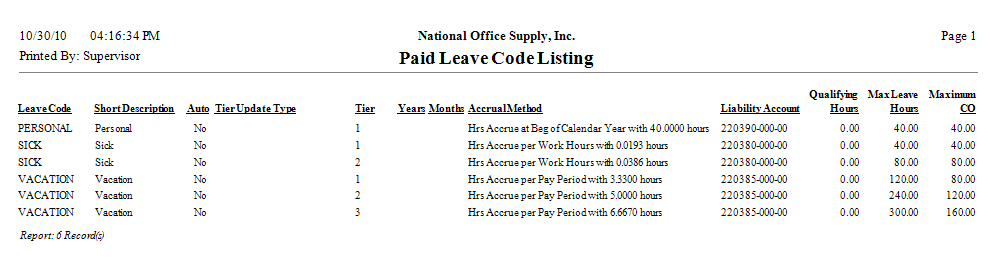 Paid Leave Transaction Report The Paid Leave Transaction Report shows the payroll transactions that affect the paid leave time accrual and balance. This report provides information on the beginning balance, accumulated leave, used leaves, adjusted leaves, carry over adjustments, converted leaves, and available balance for each paid leave code and employee as well as the applicable pay check number, pay period, and transaction type. You can filter the paid leave transactions to be included in the report according to paid leave types (i.e., accumulated, used, adjusted, beginning balance, carry over adjustments, and converted leaves) and employee status (i.e., active, inactive or terminated employees). You have the option to show the costs associated with the paid leave hours; this option is intended to minimize errors that may arise from manually calculating paid leave cost. This report helps you verify the accuracy of the employees' paid leaves
beginning balances, accrual, usage, adjustments, and available balances as well
as to reconcile the total accrual by paid leave code or by employee. You can
also use this report to determine the accrued paid leaves based on transaction
cost; then, match it with the GL Account ID balance so necessary adjustments
can be posted.
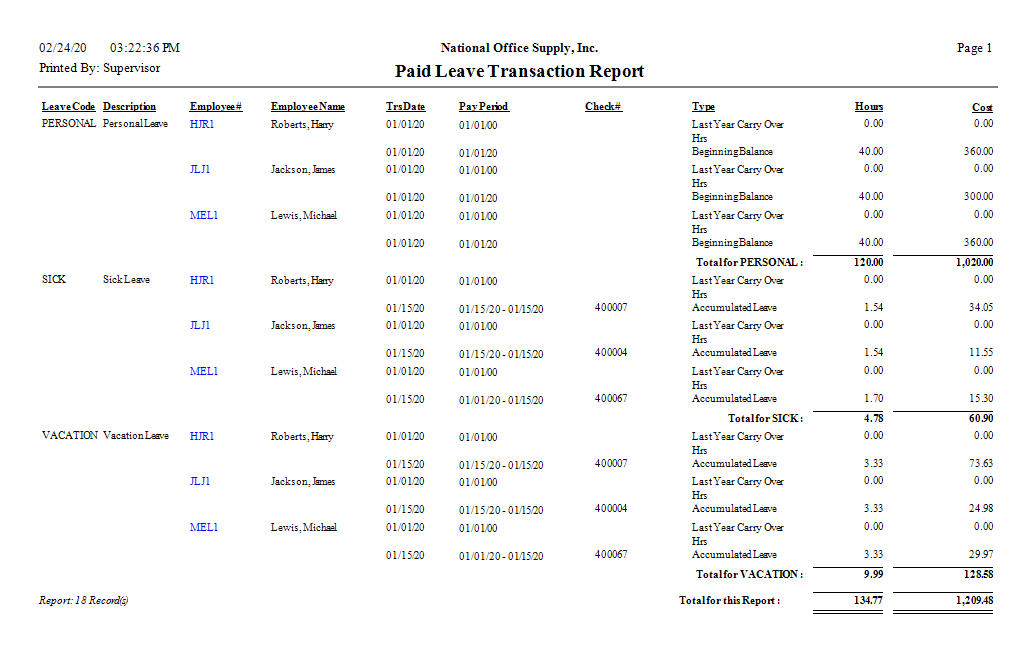 |




