AM11 Sample Reports
|
Purchase Order – Activity Reports
The Activity Reports allow you to generate reports that provide information about the types of activities and activity rights set up in AccountMate. It also provides information on the vendors’ activities. Each of the Activity Reports is especially designed to provide several options so you can narrow down data to the specific information needed. Read the information below to get a closer look at each of the Activity Reports available in AccountMate. Activity Type and Rights Listing
If you want to view the list of activity types and activity rights records set up in AccountMate, generate the Activity Type and Rights Listing. This report provides a quick view of the nature of your company’s activities and processes that are involved in the course of transacting with the vendors (i.e., purchasing calls, payment calls, order deliver follow ups, technical support request, etc.). This report also helps you identify which users have the rights to view and update a certain activity type. You can opt to display only the activity type details.
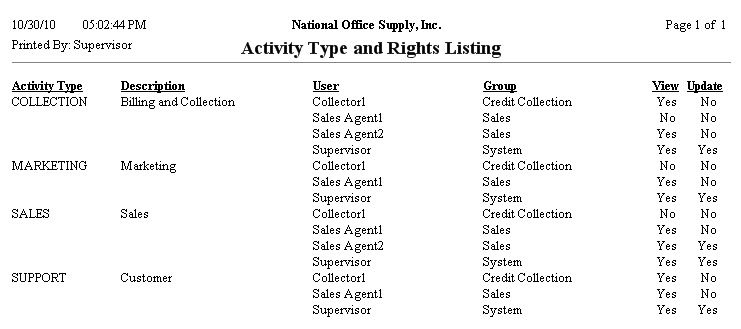 Vendor Activity Report
The Vendor Activity Report keeps track of your vendors’ activities. It provides information on how often your company transacts with the vendor. This report is useful when making decisions involving requests for vendor discounts or whether to continue obtaining goods or services from the vendors, or making special arrangements with the vendors. You can filter the report by the vendor activity types; specifically, you can include in the report the purchase orders/quotes, AP invoices, RTV orders, or none at all. You can opt to display on the report the remarks specified in the vendor record
-> Activity tab.
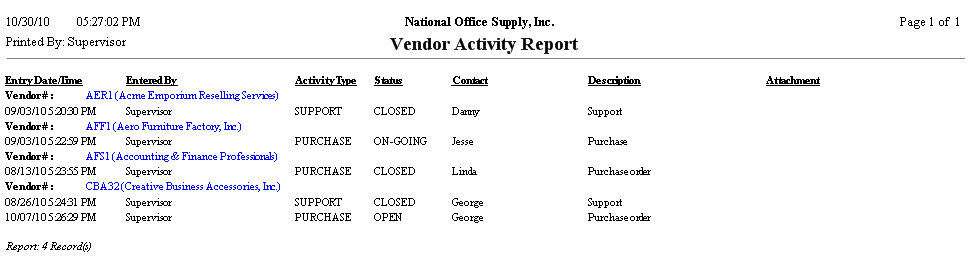 |



