

 |
 |
Keeping an accurate tab on
your cash flow is an important
part of your business and
AccountMate’s Bank
Reconciliation module makes
it a breeze.
Software
|
AccountMate 7 for LAN Manage Bank Accounts
Set up an unlimited number of bank accounts and indicate which currency is used for each
account. Users can also set the starting check and deposit numbers for each account, define
each account’s maximum check amount, and specify which bank accounts will be used in
Payroll, Accounts Payable and Accounts Receivable/Sales Order transactions. Users can also
set up each bank account’s beginning statement balances, making it easier to record bank
account balances before AccountMate is first put into use.
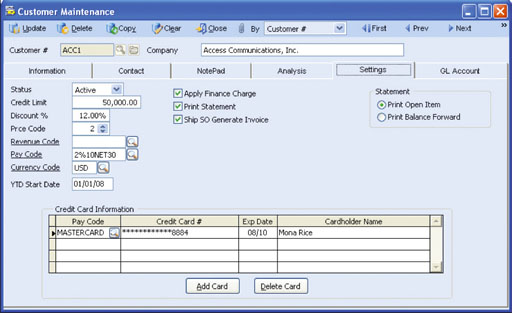 Bank Account Maintenance—Information Tab
Maintain Bank Routing Codes and Branch Information
Electronic bank routing codes for each bank account can be defined. These codes are used by
the Electronic Funds Transfer Agency (EFTA) to process transactions related to the bank account.
Users can also define the branch number, fractional routing number and address for the bank
branch where the account is maintained. This information can be used when printing checks from
the integrated AccountMate Accounts Payable and Payroll modules.
Easy View of Real Time Cash Position
The system displays the current book balance for each bank account. It also shows the total
un-reconciled amount with a drill-down that displays details of un-reconciled transactions grouped
into debits and credits for more convenience. These added features give users a better grasp of the
company’s real time cash position to help them more effectively manage the company’s resources.
Transaction Code Set Up
Users have the flexibility to set up transaction codes in order
to classify transactions by type; thus making it easier to identify
the nature of the transaction entered (i.e. differentiate between
charges for returned checks and monthly service fees) and its
effect on the bank account balance. Users can also define
whether a check or deposit number must be entered for the
transaction.
Currency Codes
Currency codes can be set up for each currency used to transact
business. These codes can be assigned to bank accounts,
vendors and customers to ensure that transactions are recorded
using the correct currency. Exchange rates can be updated at any
time and can be overwritten for most transactions.
Easy Bank Account Reconciliation
Enter summary information from a bank statement such as the
ending balance, and the total number and amount of check/other
disbursements and deposits/other receipts. Users can more
easily match bank statement data with the detailed information in
AccountMate, which is presented in a more convenient grouping
of debit transactions in one tab and credit transactions in another
tab. Quickly reconcile bank account transactions by marking the
checks/other disbursements and deposit/other receipts listed in
two detail tabs based on the transactions that appear on the
bank statement.
Bank Reconciliation integrates seamlessly with other AccountMate modules so all transactions affecting the bank balance are displayed together. Record Receipts, Disbursements and Bank Transfers
Users can record deposits and other receipts (i.e. bank interest),
or checks and other disbursements (i.e. NSF charges) not entered
using other modules. They can also record transfers between two
bank accounts having the same currency (i.e. bank transfer into a
Payroll account) or transfer funds between accounts that are in
different currencies.
Quickly Generate Recurring Transactions
Templates can be set up for recurring disbursements, receipts and
transfers that are not entered using other modules, and can be
scheduled to happen on a specific cycle. These templates
can be set to recur at different intervals with a defined limit to
the number of recurring cycles and/or a recurring end date.
Support Multiple GL Distribution Accounts
Users can assign multiple GL Account IDs to each Transaction
Code and to each check/other disbursement or deposit/other
receipt transaction recorded. They can use this feature to allocate
the receipt or disbursement among the various reporting
segments that benefit from the transaction. For recurring receipts
or disbursements, users can even pre-set the percentage
distribution among the assigned GL Account IDs based on the
allocation to be made to each affected reporting segment.
Generate Reconciled Bank Statements for Prior Statement Periods
The system maintains each month’s bank reconciliation data.
This gives users the ability to review or print reconciled bank
statements for a prior statement period, which can be submitted
to banks, accountants, auditors or other reporting agencies.
Integration with General Ledger, Accounts Payable, Accounts Receivable and Payroll Modules
Other Features
AccountMate Software Corporation © AccountMate Software Corporation. All rights reserved. Reproduction in whole or in part without permission is prohibited. The capabilities, Software Requirements and/or compatibility described herein are subject to change without notice. Contact AccountMate or Authorized AccountMate Solution Provider for current information. |
||||||||||||||||||||||||||||||||||||||||||